Overview
Welcome to OPay documentation. Here you will find diverse integration options designed to streamline your business operations, enhancing efficiency and automation.



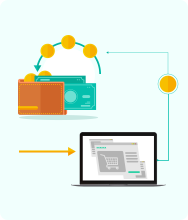
Here is the procedure for integrating with OPay:
Step 1: Establish Your OPay Business Account. Begin by setting up a company account with OPay and ensure all necessary KYC (Know Your Customer) documents are in order.
Step 2: Choose Your Endpoints. You can work with an OPay sales representative to select the endpoints that best align with your business needs.
Step 3: Configure API Settings. Users with a Superadmin role can log in to the OPay Business Dashboard to set up API keys and configure additional settings such as webhook URLs and IP whitelisting on the Developer Tools page.
Step 4: Development Phase. Your technical team can now proceed with the development process.
Step 5: Conduct Joint Testing. Once development is complete, we will perform joint tests to ensure seamless functionality. If all tests are successful, your service will be ready to go live.
