POS Integration (API)
This integration establishes a seamless and wireless connection between your system and the OPay POS. It streamlines the payment collection process to eliminate human errors, reduce the turnaround time, and ensure a smooth reconciliation experience by synchronizing payment results in real-time.
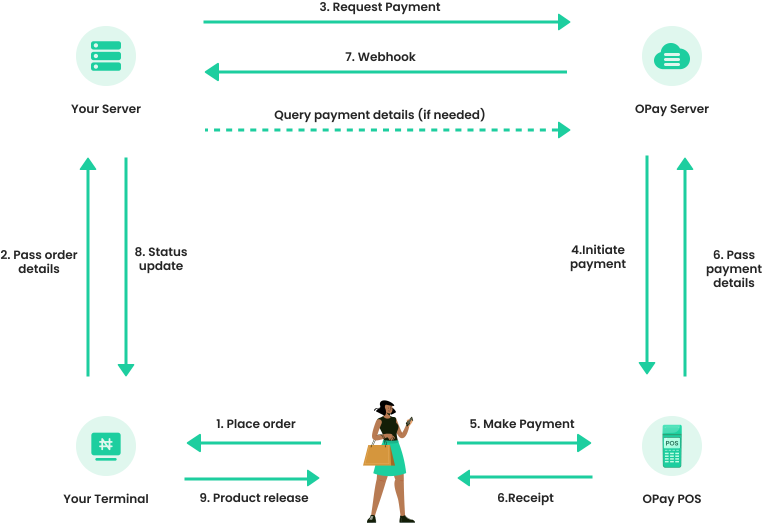
Create Payment Order
URL: https://payapi.opayweb.com/openApi/order/checkout/createOrder
Request
| Parameter | Type | Required | Description |
| headMerchantId | String | Yes | Your OPay Business ID |
| merchantId | String | Yes | Your OPay Branch ID |
| outOrderNo | String | Yes | Your business order number |
| amount | Object | Yes | Order amount, in Naira |
| currency | String | Yes | NGN |
| orderExpireTime | Long | Yes | Order expiry time, in seconds |
| sceneEnum | String | Yes | Please use CASH_API |
| subSceneEnum | String | Yes | Please contact OPay to get this value. |
| sn | String | Yes | POS Serial Number |
| isSplit | String | Yes | Split settlement? Y stands for YES; N stands for NO. |
{
"headMerchantId":"256622040884147",
"merchantId":"256622040884147",
"outOrderNo":"2334345345345211",
"amount":"100",
"currency":"NGN",
"orderExpireTime":180,
"isSplit":"N",
"splitInfo":null,
"productInfo":{
"filmName":"film name",
"filmTitle":"ticket title",
"filmTicketNum":"film ticker number",
"seatNum":"Seat number(multiple seats, concatenate)",
"filmTicketAmount":"1",
"filmFeeAmount":"1",
"filmDate":"movie date yyyy-MM-dd",
"filmTime":"movie showtime, hh:mm"
}
"remark":"XX",
"sceneEnum":"CASH_API",
"subSceneEnum":"FILM",
"sn":"XXXX"
}
2
3
4
5
6
7
8
9
10
11
12
13
14
15
16
17
18
19
20
21
22
23
24
Response
| Parameter | Sample Value | Type | Description |
| orderNo | 20220704741380171865833472 | String | OPay payment order number |
{
"code": "00000",
"message": "SUCCESSFUL",
"sign": "yUJrerHr9GqKP7y......",
"timestamp": "1283203360637",
"data": {
"orderNo": "20220704741380171865833472"
}
}
2
3
4
5
6
7
8
9
Webhook (Payment Notification)
Please submit your Webhook URL using the Super Admin role on your OPay Business Dashboard > Developer Tool page > "POS & Others" section. OPay will use this URL to send you requests to synchronize payment statuses.
Request Header
| Parameter | Type | Required | Description |
| Content-Type | String | Yes | - |
| X-Opay-Tranid | String | Yes | Transaction order/No. |
| merchantId | String | Yes | Branch ID |
Request Body
| Parameter | Type | Required | Description |
| clientAuthKey | String | Yes | One unique KEY for each merchant. You can get it from your OPay Business Dashboard > Developer Tools. |
| version | String | Yes | Current version: V1.0.1 |
| bodyFormat | String | Yes | JSON. |
| timestamp | String | Yes | The timestamp is the number of milliseconds since January 1, 1970 (midnight UTC/GMT). The validity period is 5 minutes. |
| paramContent | String | Yes | |
| sign | String | Yes |
{
"clientAuthKey": "b819c755d80b4c268f831f0cef69a22e",
"version": "V1.0.1",
"bodyFormat": "JSON",
"timestamp": "1283203360637",
"paramContent": "gkFFz97z1sEbbOeVPdoR+cHkf4Ib........",
"sign": "ORDVpacVCNW0yiSviNeow......"
}
2
3
4
5
6
7
8
Request Parameters
Here are the data you will get from OPay's payment notification:
| Parameter | Type | Required | Description |
| outOrderNo | String | Yes | Your business order number |
| orderNo | String | Yes | OPay payment order number |
| status | String | Yes | Payment status |
| currency | String | Yes | NGN |
| amount | String | Yes | Your Payment amount, in Naira |
| fee | String | Yes | Transaction fee, in Naira |
| feePattern | String | Yes | |
| senderName | String | Yes | Sender's name |
| senderAccount | String | Yes | Sender's account number |
| recipientName | String | Yes | Recipient's name |
{
"data": {
"outOrderNo": "220617145660907314088",
"orderNo": "20220319702512368471543808",
"status": "SUCCESS",
"currency": "NGN",
"amount": "100.00",
"fee": "10.00",
"feePattern": "IN_DEDUCT",
"senderName": "Alice",
"senderAccount": "23234324*****23423",
"recipientName": "Michael",
"recipientAccount": "+2345656567878",
"transactionTime": "1692773950143",
"completedTime": "1692773950143",
"transactionType": "apiCheckout",
"transactionName": "API CheckOut",
"payType": "POS",
"sn": "XXXXX",
"remark": "test"
}
}
2
3
4
5
6
7
8
9
10
11
12
13
14
15
16
17
18
19
20
21
22
Response
Here are the data you will get from OPay's payment notification:
| Parameter | Sample | Type | Description |
| code | 00000 | String | Response successful |
| message | SUCCESSFUL | String |
{
"code": "00000",
"message": "SUCCESSFUL"
}
2
3
4
Query Order Details
URL: https://payapi.opayweb.com/openApi/order/checkout/qryOrderDetail
Request
| Parameter | Type | Required | Description |
| headMerchantId | String | Yes | Your OPay Business ID |
| merchantId | String | Yes | Your OPay Branch ID |
| outOrderNo | String | Optional |
Your business order number.
You should pass either outOrderNo or orderNo.
|
| orderNo | String | Optional |
OPay payment order number.
You should pass either outOrderNo or orderNo.
|
{
"headMerchantId": "256622040884147",
"merchantId": "256622040884147",
"outOrderNo": "2334345345345211",
"orderNo": "20220704741380171865833472"
}
2
3
4
5
6
Response
| Parameter | Type | Description |
| code | String | Response successful |
| message | String | |
| sign | String | |
| timestamp | ||
| data | Object | |
| outOrderNo | String | Your business order number |
| orderNo | String | OPay payment order number |
| payNo | String | OPay payment serial number |
| headMerchantId | String | Your Business ID |
| merchantId | String | Your Branch ID |
{
"code": "00000",
"message": "SUCCESSFUL",
"sign": "yUJrerHr9GqKP7y......",
"timestamp": "1283203360637",
"data": {
"outOrderNo": "2334345345345211",
"orderNo": "20220704741380171865833472",
"payNo": "2334345345345245",
"headMerchantId": "256622022480363",
"merchantId": "256622022480364",
"status": "SUCCESS",
"senderName": "Alice",
"senderAccount": "23234324*****23423",
"recipientName": "Michael",
"recipientAccount": "+2345656567878",
"amount": "100.00",
"fee": "10.00",
"feePattern": "OUT_DEDUCT",
"currency": "NGN",
"transactionTime": "1692773950143",
"completedTime": "1692773950143",
"transactionType": "apiCheckout",
"transactionName": "API CheckOut",
"payType": "POS",
"sn": "XXXX",
"remark": null
}
}
2
3
4
5
6
7
8
9
10
11
12
13
14
15
16
17
18
19
20
21
22
23
24
25
26
27
28
29

